Hardware Integration
Easily control your machines with our IoT Generator. Just install the app,
configure your settings, and enjoy seamless connectivity via WiFi, Bluetooth, and USB.
Features:
- Easy Installation:
- Quick and straightforward setup process.
- User-friendly interface for hassle-free configuration.
- Customizable Control:
- Personalize buttons, labels, colors, and styles to match your preferences.
- Choose from default styles or create your own for a tailored experience.
- Multiple Communication Options:
- WiFi: Long-range, stable wireless communication ideal for remote monitoring.
- Bluetooth: Short-range, low-power communication for portable devices.
- USB: High-speed wired connection for secure data transfer.
Integration with Hardware: The IoT Generator app works seamlessly with a variety of hardware models.
Choose from our range of custom hardware solutions to ensure the best fit for your application.
Benefits:
- Enhanced Control:
- Comprehensive app features for precise machine control.
- Real-time monitoring and adjustments from anywhere.
- Flexibility:
- Multiple connectivity options to suit different environments.
- Easily switch between WiFi, Bluetooth, and USB as needed.
- Scalability:
- Suitable for both small-scale and large-scale applications.
- Future-proof your operations with scalable solutions.
Getting Started:
- Download and Install the App.
- Configure Your Settings: Follow our step-by-step guide to set up your preferred communication method.
- Connect Your Hardware: Integrate with our custom hardware models for optimal performance.
- Control Your Machines: Use the app to manage and monitor your devices effortlessly.
Button Configuration:
Adding a button is very easy in Config Mode. Simply add a button, change its name, size, and color, and assign functions like sending messages, sending data, or setting values. Your button setup is done!


Input Configuration:
Add an input, configure its size, color, and name, and your input is ready to receive data via Bluetooth, WiFi, or USB. Simply send data, ensuring it starts with the input name, and you’re done.
Switch Configuration:
Adding a switch is very easy in Config Mode. Simply add a switch, change its name, size, and color, and assign functions like toggling settings, sending data, or setting values. Your switch setup is done!

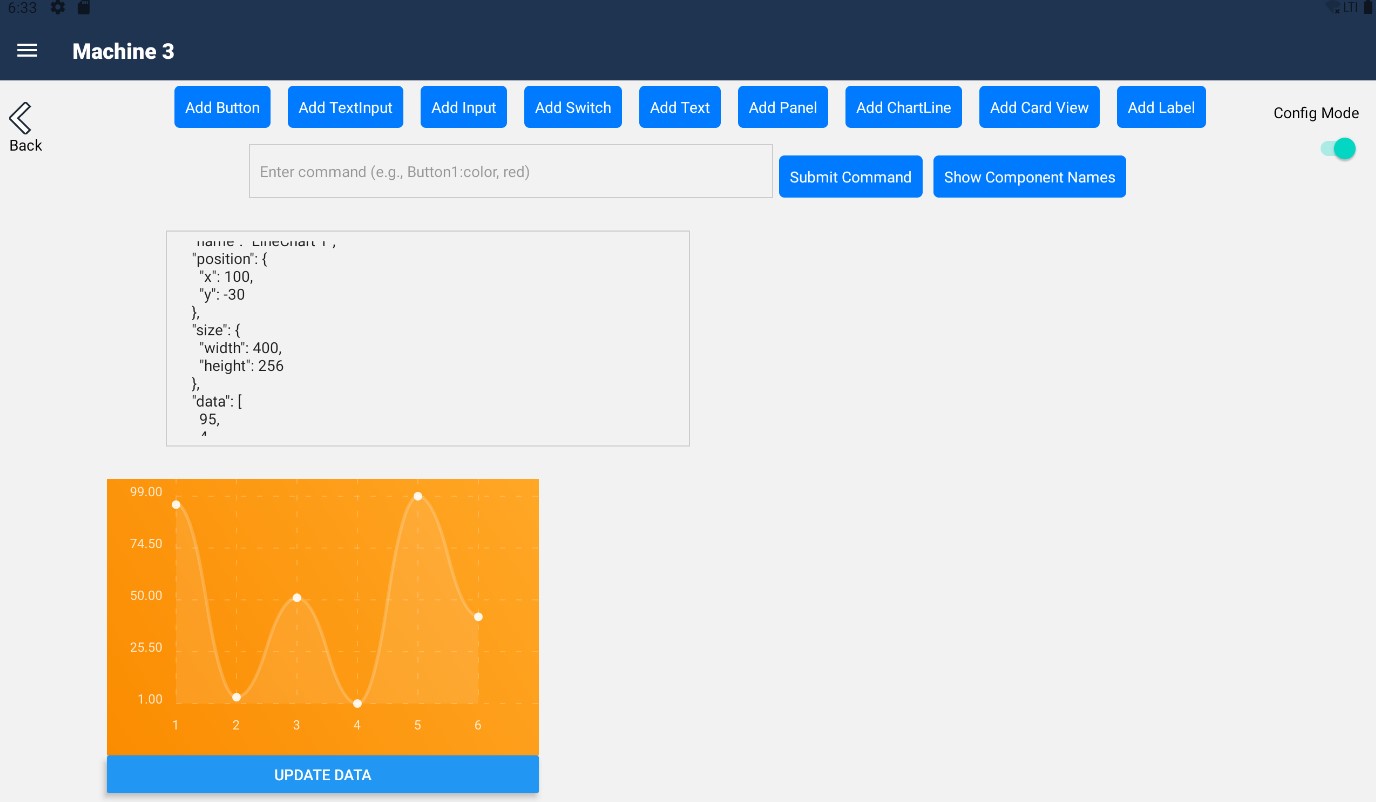
Chart Line Configuration:
Easily add a chart line in Config Mode. Customize its name, size, and color, and configure it to plot data points, update dynamically, or show historical data trends. Your chart line is now ready to visualize your data!


